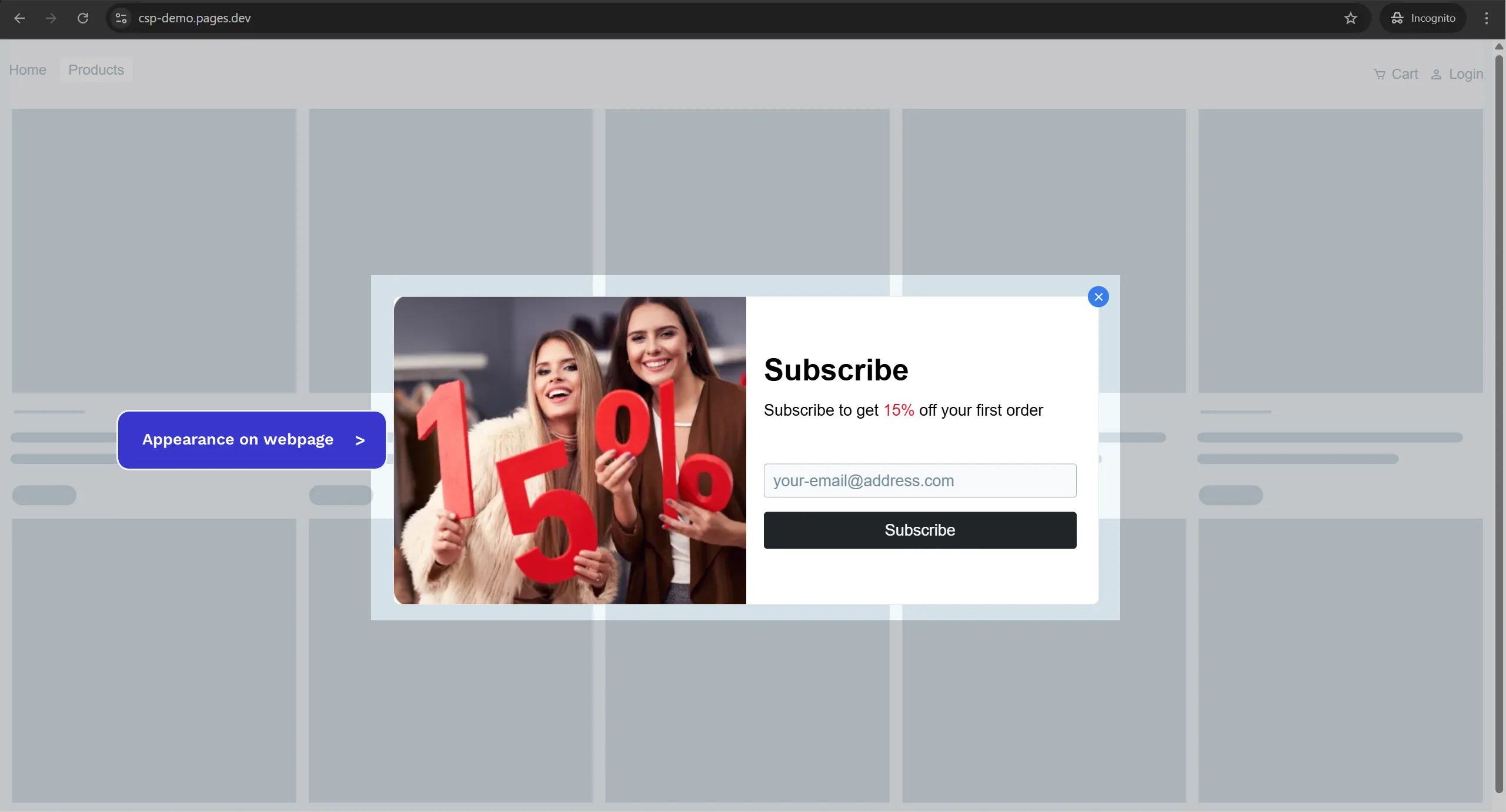Campaign Layout
Whether you are creating a campaign from scratch or adding a new step, selecting the step’s layout is mandatory. Fluentos has two layout options: single-column and double-column.
Selecting the Layout
Section titled “Selecting the Layout”The following image demonstrates the selection between single- and double-column layouts at the time of campaign creation.
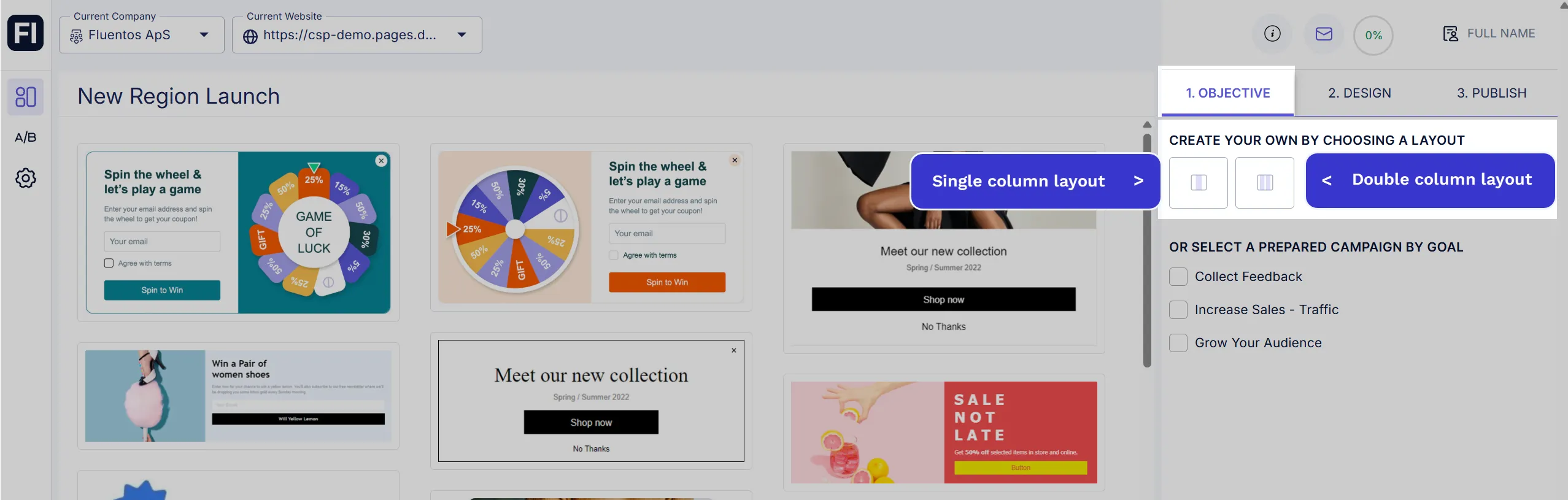
The following image demonstrates the selection between single- and double-column layouts when of adding a new step to your campaign.
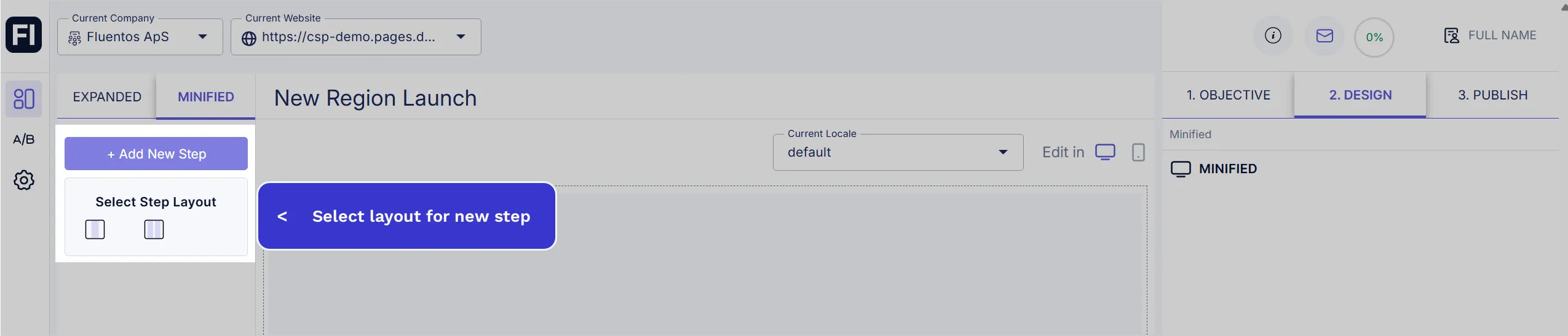
Layout Combination
Section titled “Layout Combination”Each step of your campaign can have a layout of its own, i.e. if Step 1 is designed with a single column, you can always choose a double-column layout for Step 2, and vice versa.
Single Column Layout
Section titled “Single Column Layout”When you select the single-column layout for your step, a single undesigned column is added that you can preview in the preview screen as shown in the image below.
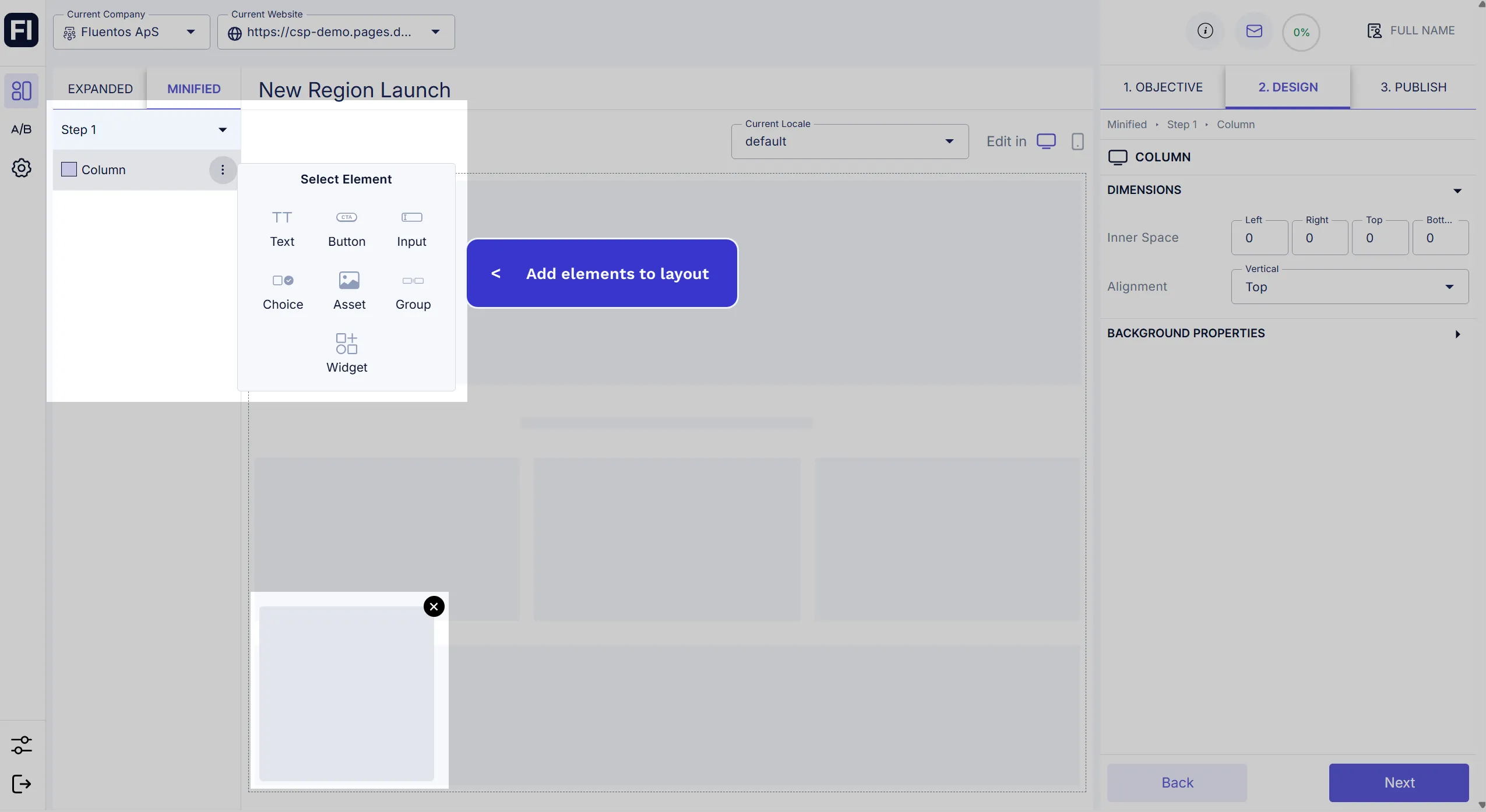
Whatever design elements you add to this column will appear in the order in which they are added. You can change the order of these elements by dragging them up and down from the left panel where they are listed.
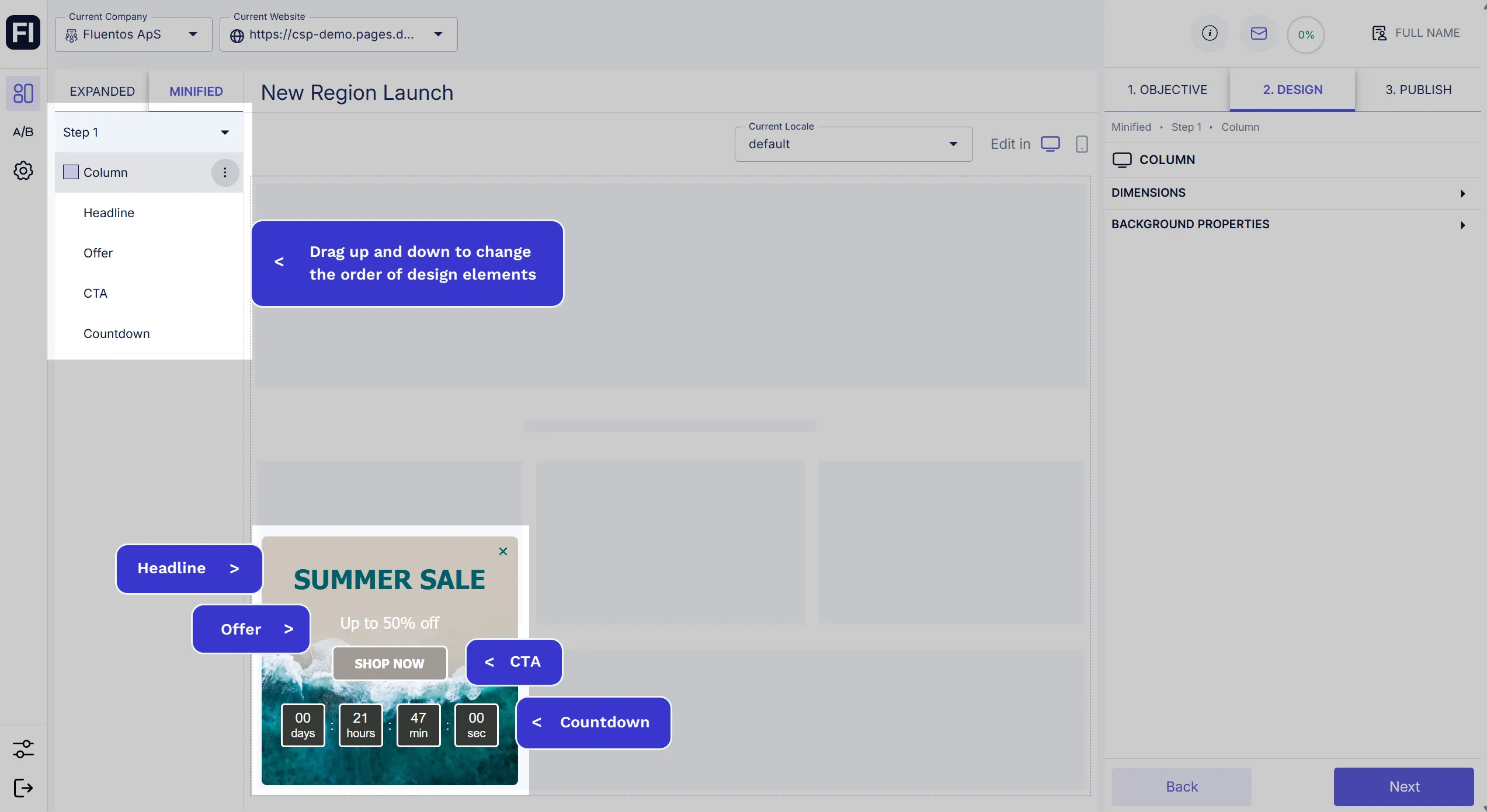
Usually, the single-column layout is used to display the minified version. You can always use the single column under the Expanded section as well as for larger displays of the Expanded section. Learn more about Campaign States.
The image below demonstrates the single-column layout.
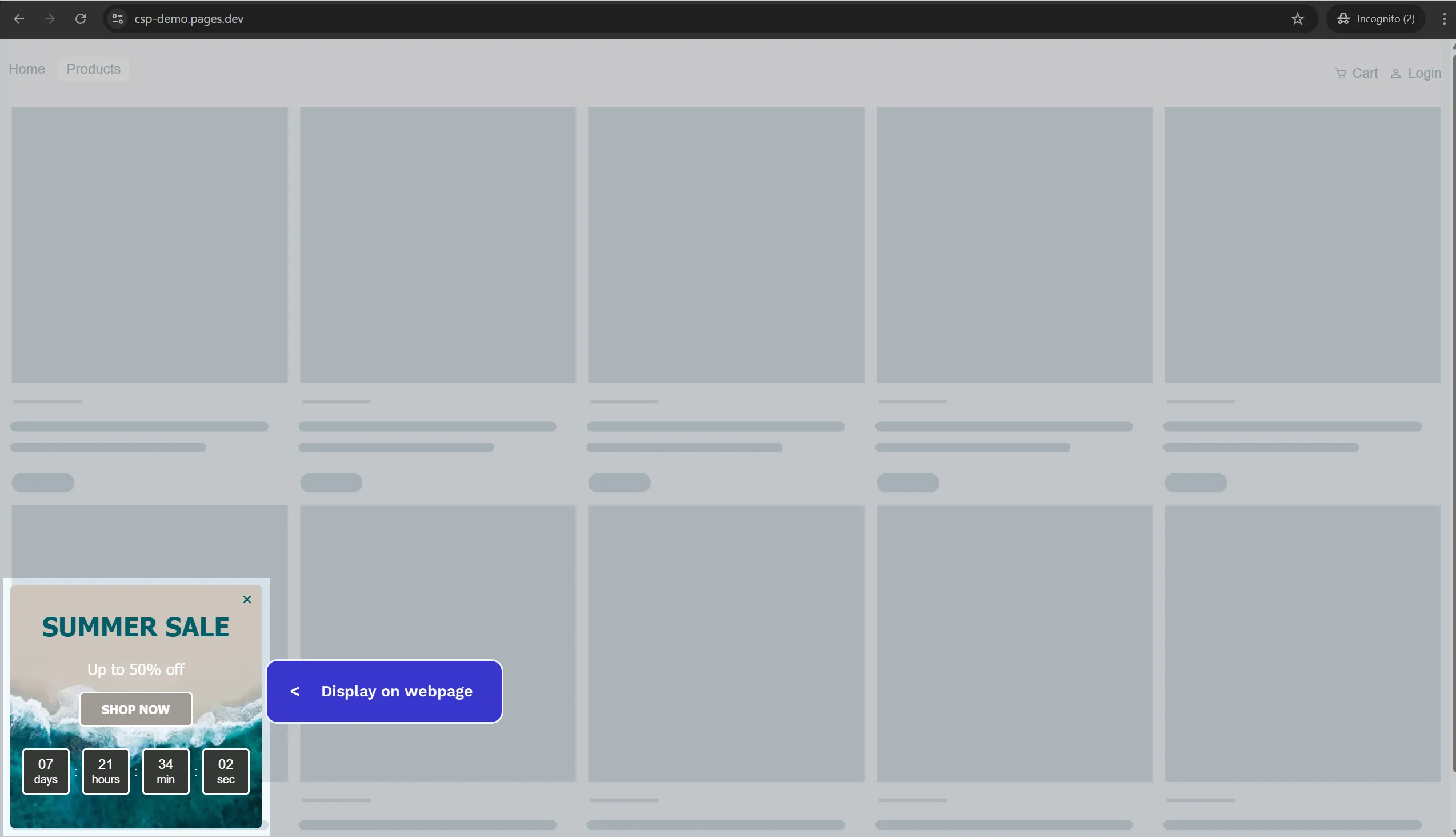
Double Column Layout
Section titled “Double Column Layout”When you add a step with the double-column layout, its left and right panels are created separately, and you can add design elements to them.
By default, the undesigned preview of the double-column layout is the same as that of the single-column layout. The left and right columns are distinguished when you start adding design elements to these columns.
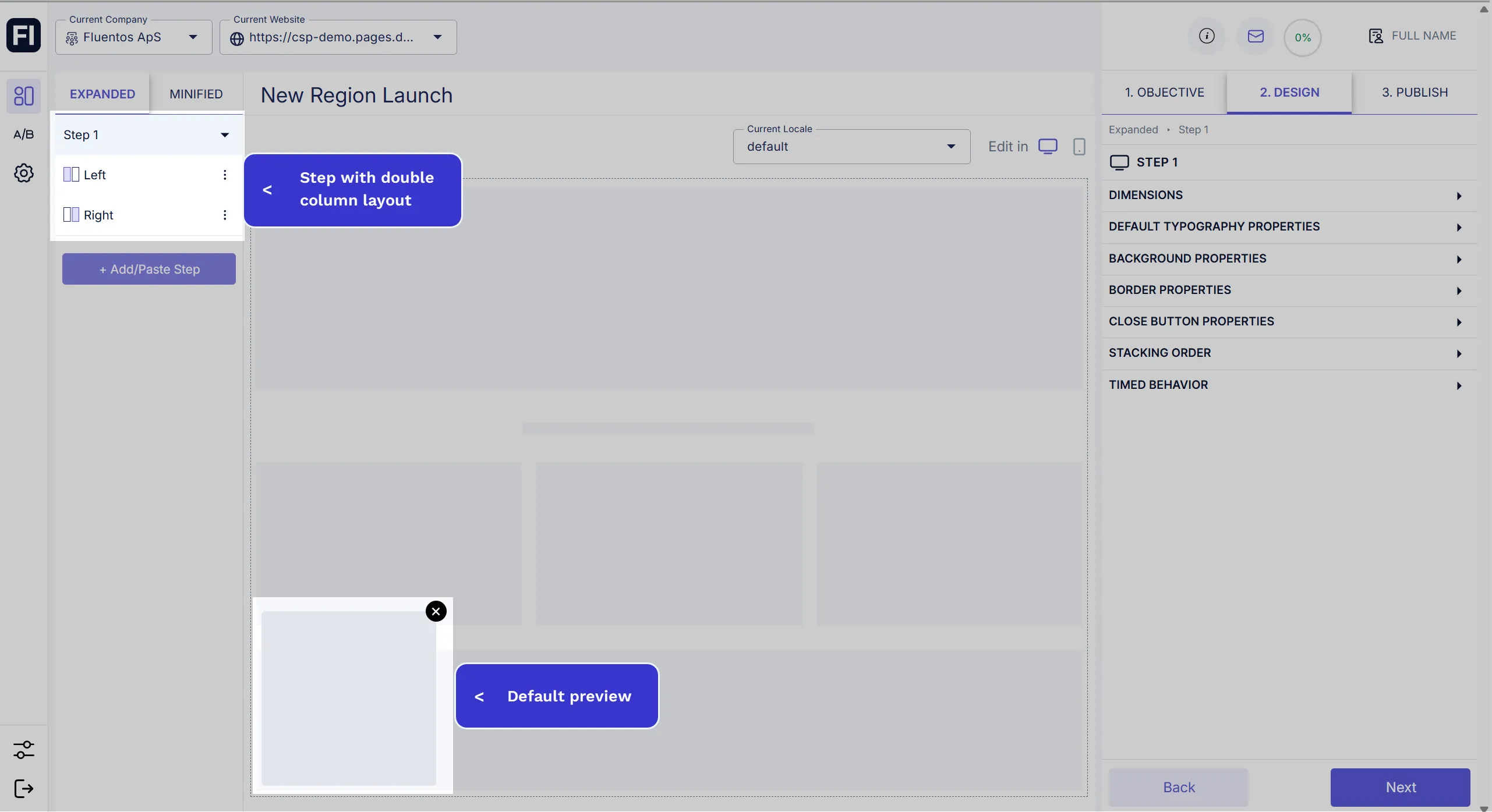
The image below demonstrates the design elements added to the left and right columns of the step. In the left column, various elements are inserted, whereas the right column contains only the spin the wheel.
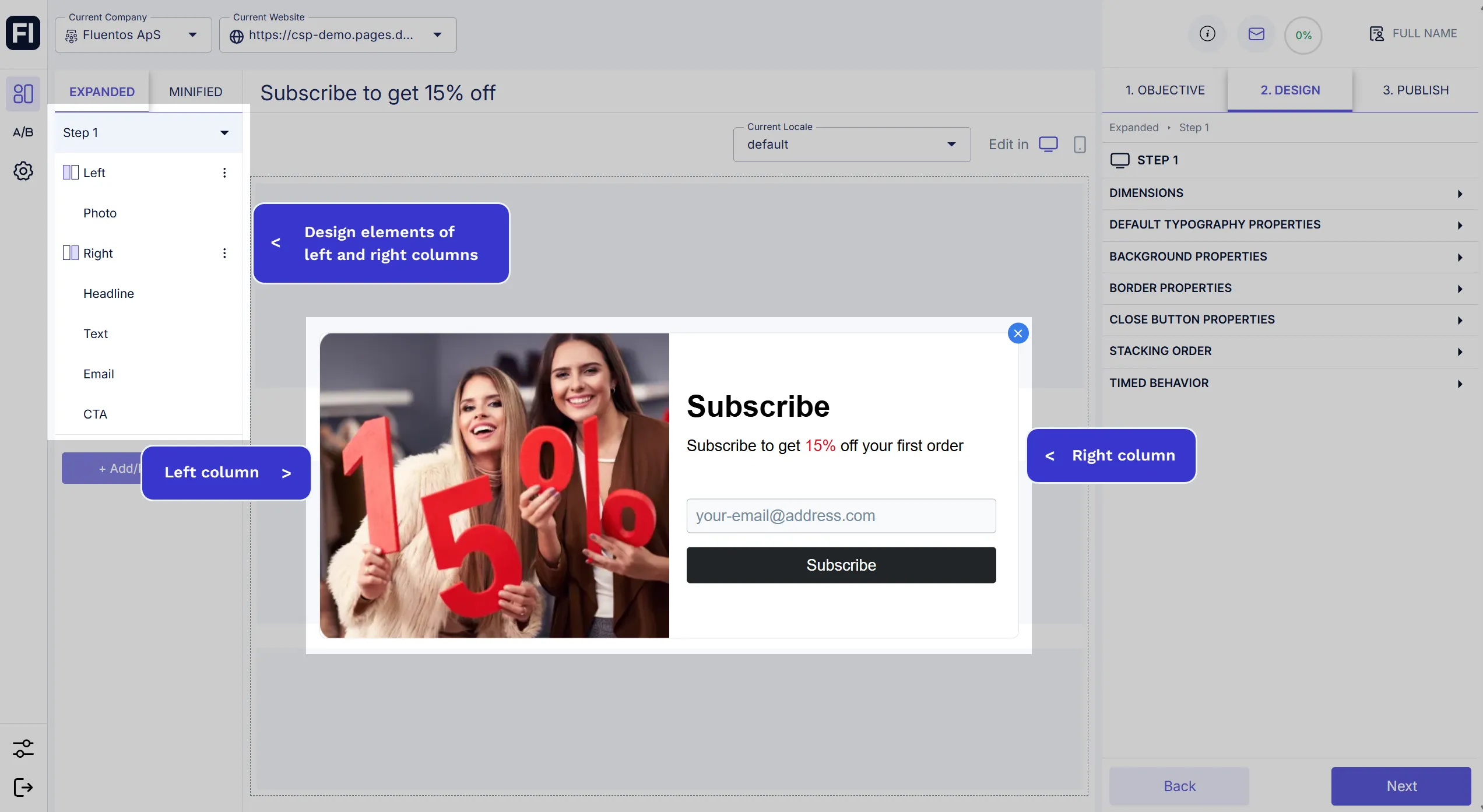
The image below shows how the campaign step with a double-column layout can be displayed in expanded form on the website.