Campaign States
You can make a campaign toggle between an expanded state and a minified one, also known as a teaser.
Minified Version (Teaser)
Section titled “Minified Version (Teaser)”Only one step can be added in the minified version. You can choose between Single Column Layout and Double Column Layout. By default, when you add a step under the Minified section, it appears in the bottom left corner of the preview page. You can always change its dimensions and position, but the default position serves its purpose better.
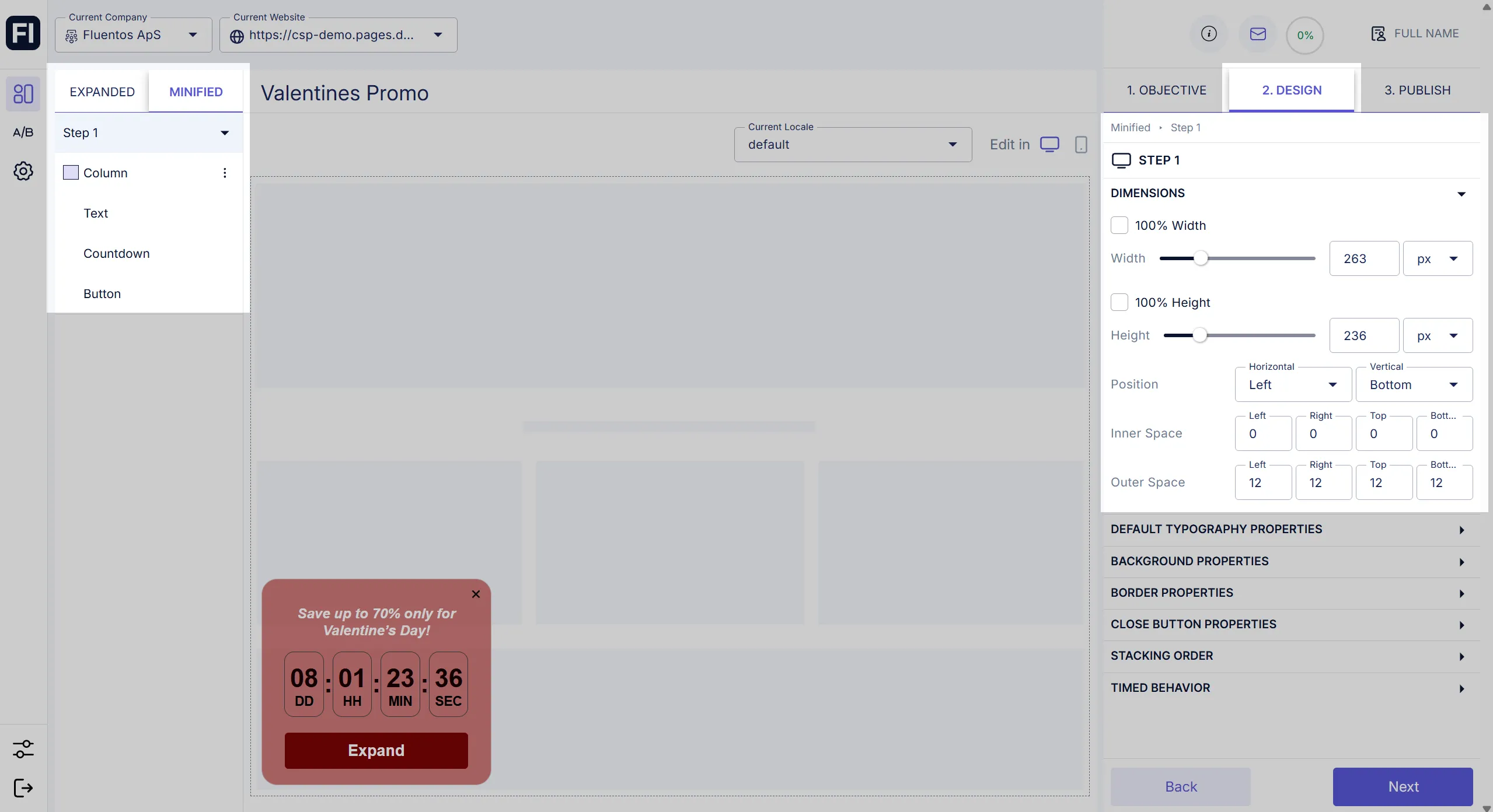
You can add a button with an action Minify or Expand that opens the expanded state when clicked.
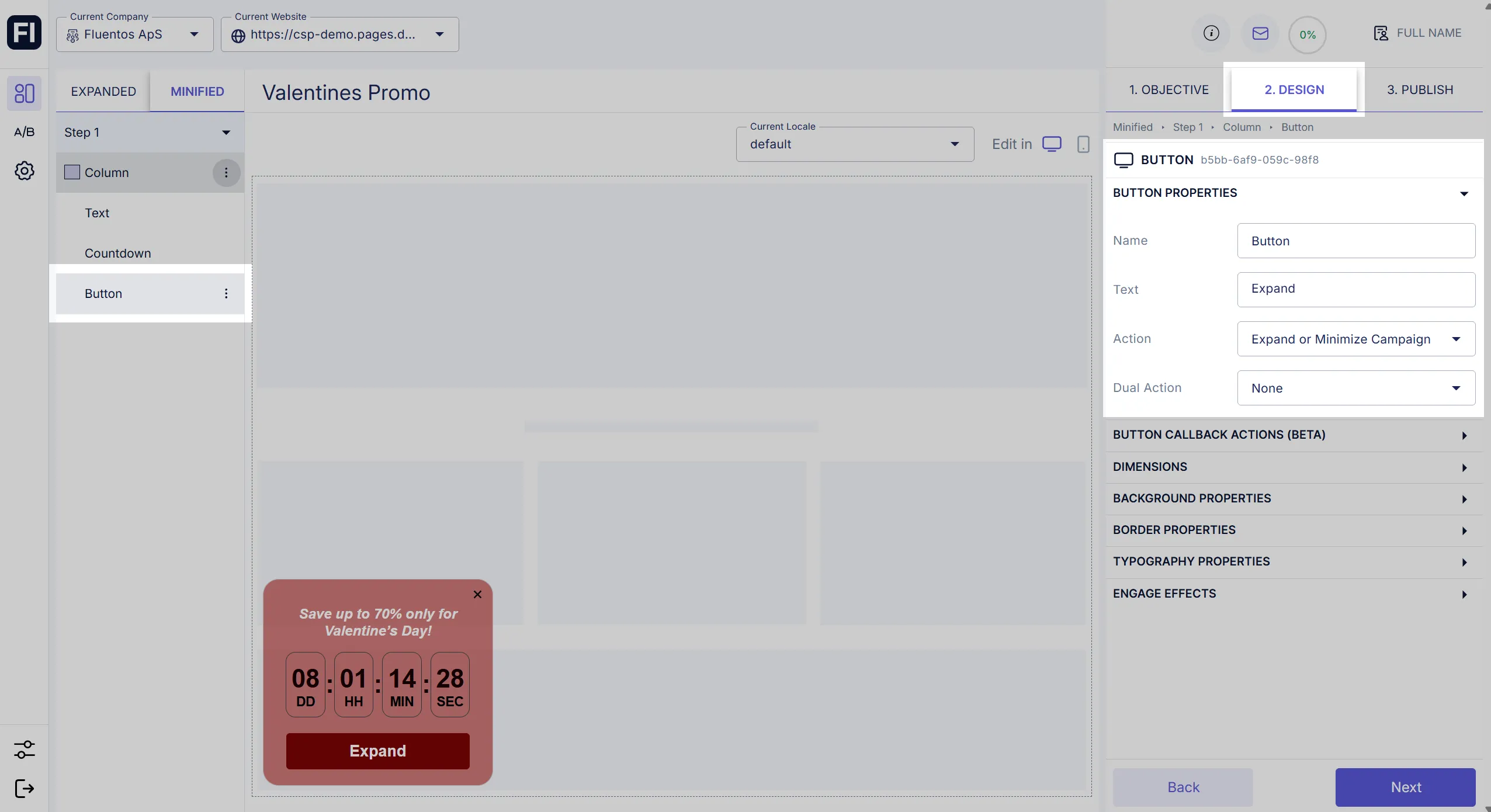
The following graphic demonstrates switching from Minified to Expanded in action.
Expanded Version
Section titled “Expanded Version”The expanded section can be used to add multiple steps to a campaign. Usually, the expanded version is created to display a relatively larger layout with more content/graphics/steps in the center of the website page for a user-friendly experience. The position of the expanded campaign is usually centered, but that is always subjective your preferences.
Adding a minified version is not mandatory when you add an expanded version to the campaign. However, if you want to add a minified version, adding an expanded version becomes mandatory.
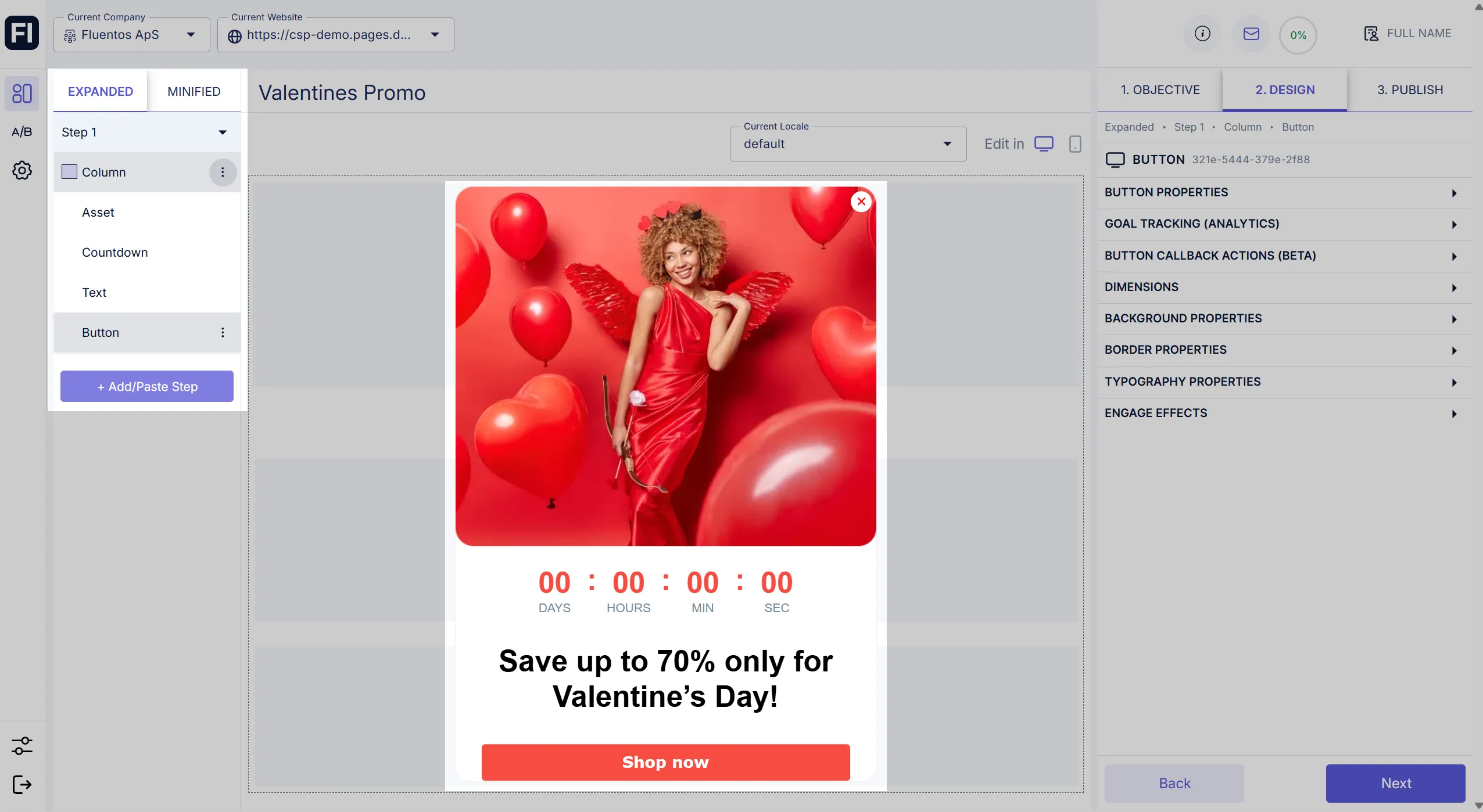
Minify on Close
Section titled “Minify on Close”You can always add a Minify action against the Close Button so that when the user clicks it, the expanded version is minimized, and the minified version is displayed instead.
Display Logic
Section titled “Display Logic”When you publish your campaign with both minified/teaser and expanded versions, the minified/teaser step always appears first, and the expanded state is displayed only when the user chooses to expand the minified display by clicking the action button configured to open the expanded state.