Campaign Schedule
Fluentos allows campaign scheduling, giving you control over your marketing schedule. Ideally, campaigns are prepared before the publishing date and scheduled to be published automatically.
Once you have finalized your campaign you can schedule it in just a few clicks, as explained below.
How To Enable Schedule
Section titled “How To Enable Schedule”- Switch to the Publish tab of the campaign. In the Schedule section, you can pick your campaign’s start/end date and time. For example, if you want to run the campaign only for the Christmas holidays, then you will set the date and time accordingly.
- Start Date & Time: The date and time when your campaign will be published on the selected website and visible to its users/visitors.
- End Date & Time: The date and time when your campaign will cease to appear on the website and will not be displayed to the end users/website visitors.
-
To select the date, click in the field, and a calendar will appear from where you can choose the desired day.
-
After selecting the date, you can use the up/down arrows to select the specific time of the day. Alternatively, you can click on the hour/minutes, and a campaign will appear for you to choose the desired hour/minutes.
-
When the desired date and time are selected, click the Select button. The selected time and date appear in the field. The same steps can be followed to choose the campaign’s end time and date.
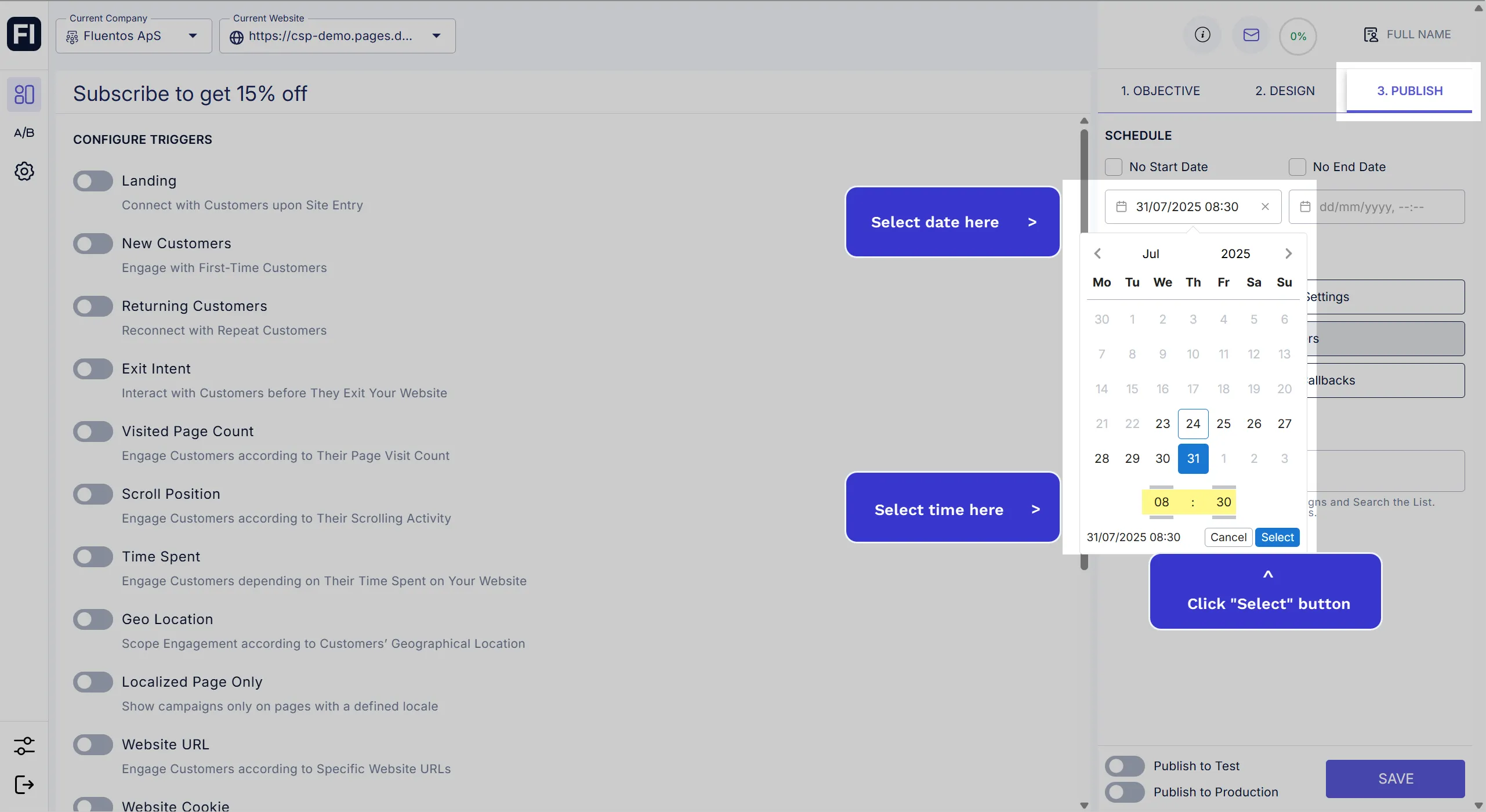
-
Turn on the Publish to Production toggle, and the campaign will be scheduled to publish on the live website.
-
Click Save.
-
Upon clicking the Save button, your campaign will be scheduled successfully, and you will be redirected to the Campaigns screen. Here, your newly scheduled campaign will be listed at the top with a Scheduled status.
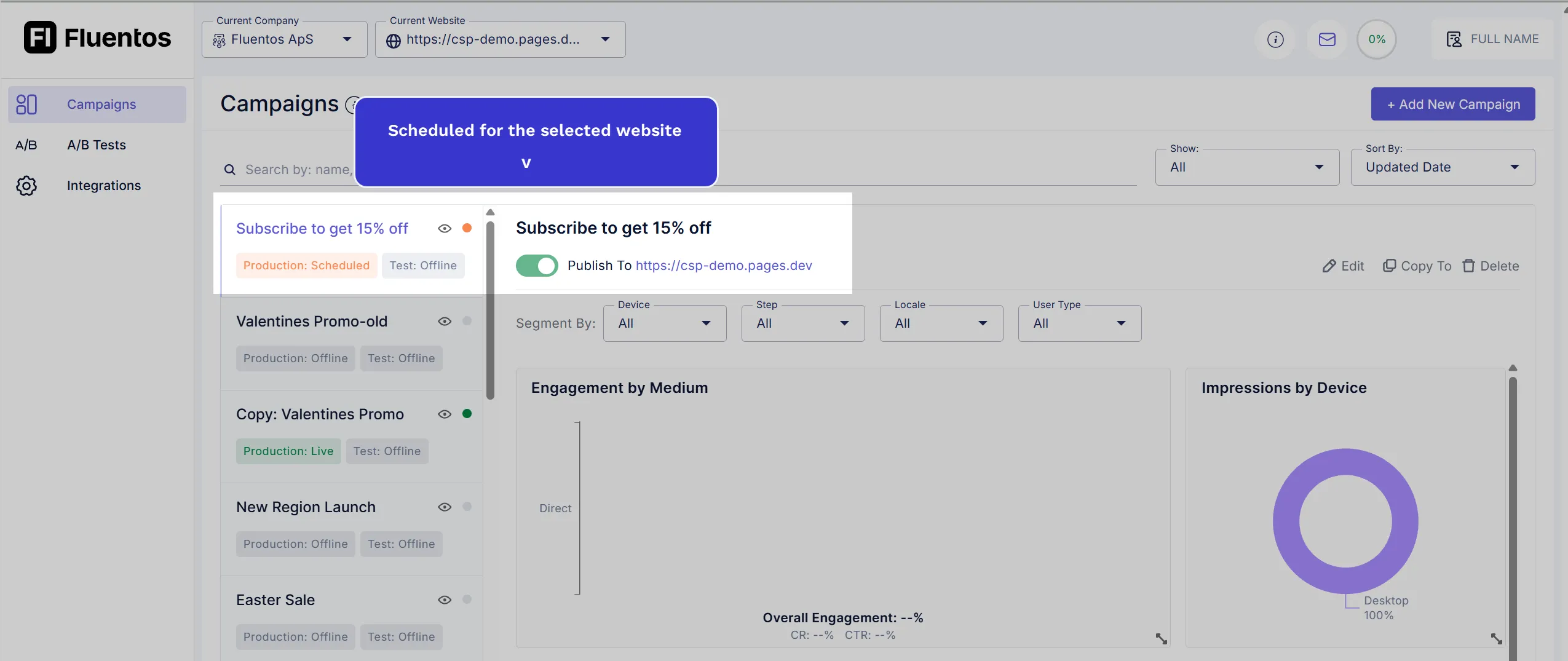
Schedule Options
Section titled “Schedule Options”- No Start Date: Check this option if there is no specific time/date when you want to launch your campaign. In this case, your campaign will be launched immediately and appear on the website based on the priority settings or any triggers that you may have configured.
- No End Date: Check this option if there is no specific time/date when you want to end your campaign. In this case, your campaign will continue appearing on the website based on the priority settings or any triggers that you may have configured.
You can also use different combinations for your campaign scheduling. For example, you can define the exact date/time for launching your campaign but checkmark the No End Date option to keep the campaign running.
Timezone
Section titled “Timezone”Remember to check the time zone on your profile settings page while you schedule the campaign. The campaign’s scheduled time will follow the time zone that you have selected on your Profile page.
Test Environment
Section titled “Test Environment”Please note that scheduling does not apply to the test environment. The campaign is always published immediately in the test environment when the Publish to Test toggle is enabled. Learn how to add Test Environment