Add new website
The first step is to add your website where you want to manage campaigns.
-
Open the Settings page from the left menu.
-
Switch to the Websites tab.
-
Click on the Add New Website button.
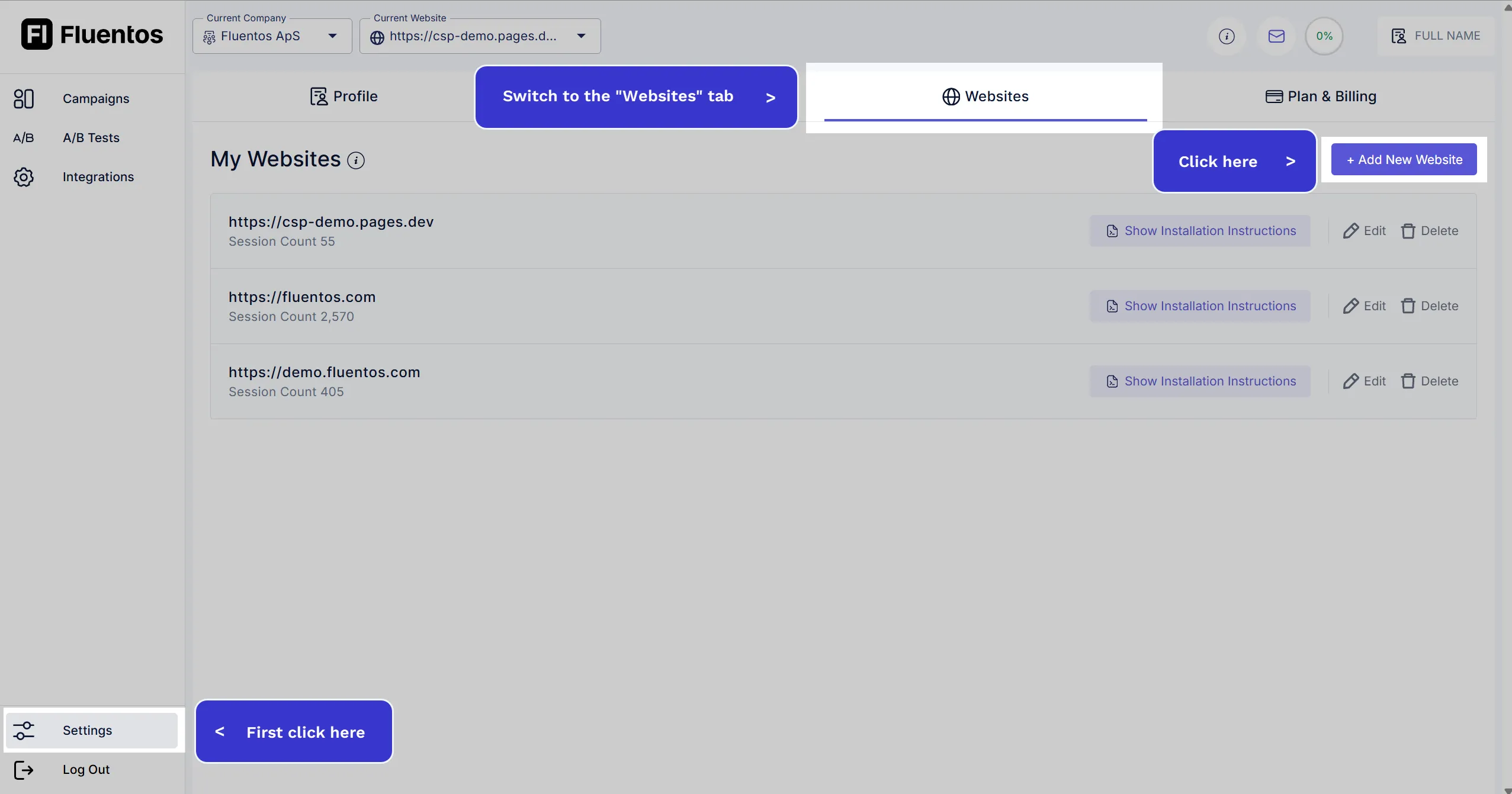
-
On the Website Settings page, enter the website URL as shown in the image below.
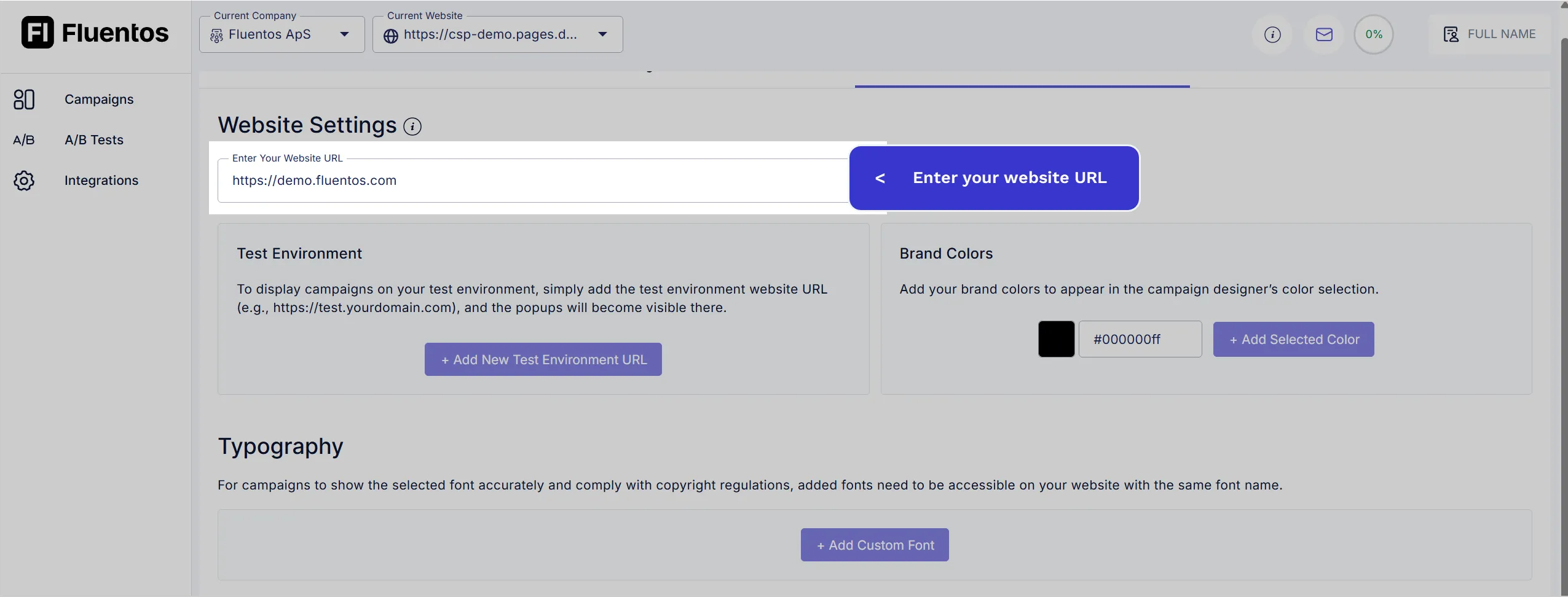
-
To add the website, click the Add button at the bottom of the page. The website will be added, and you will be navigated to the Website Settings page, where the newly added website will be listed.