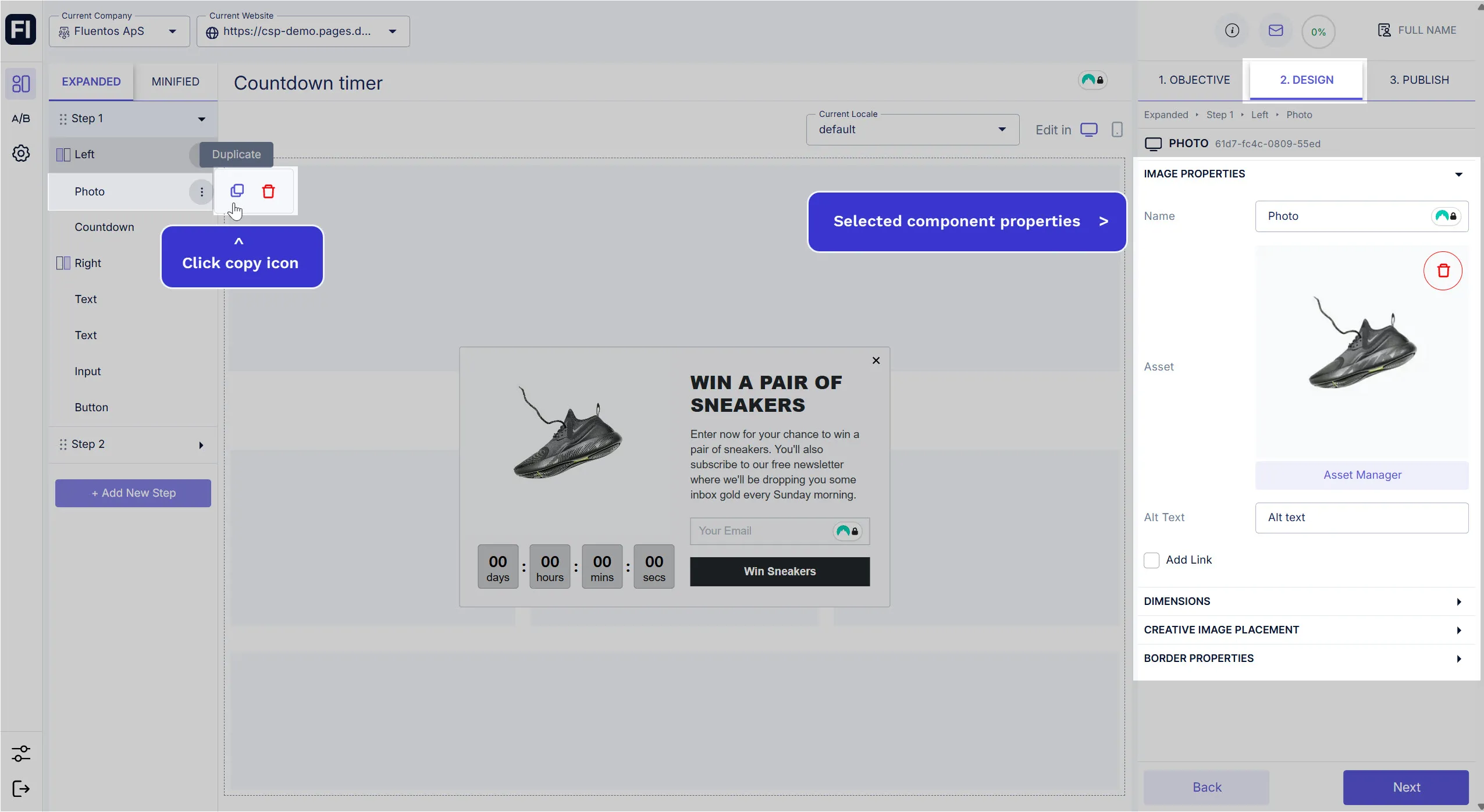Duplicate Component
Fluentos allows the reusing of already designed components across different areas of the same campaign, enabling efficient designing, and optimal workflows.
To duplicate a component, click on the three dots next to the component name, and click the copy icon.
The duplicated version of the component will be copied right below the original component with the same name and design properties.